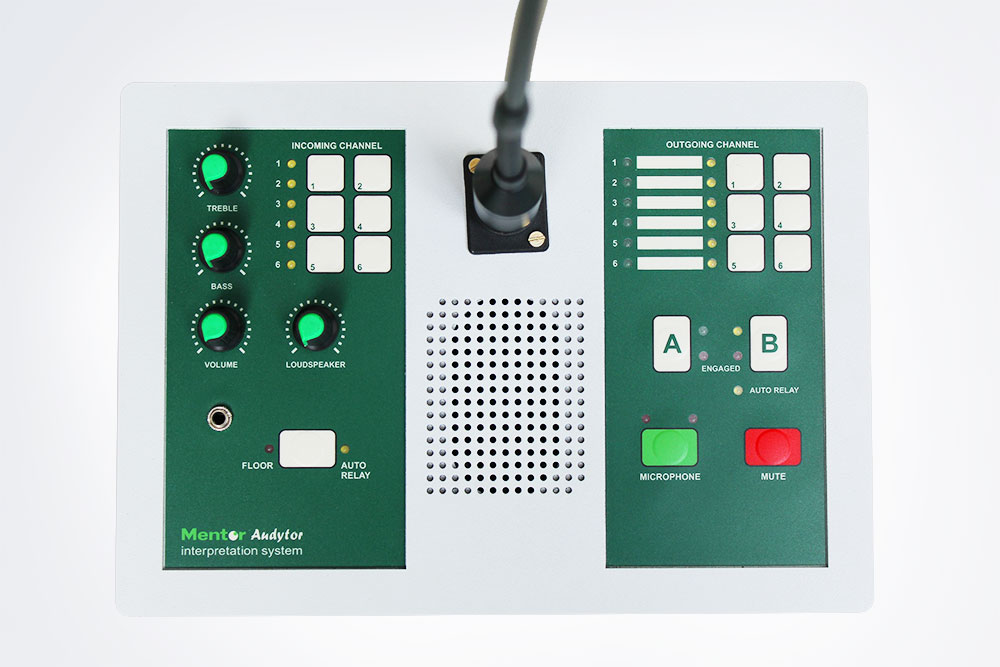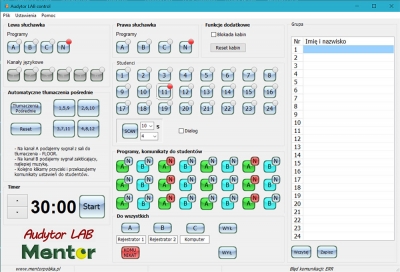Interpreter training laboratory

Assisted interpreter training
System's purpose is to prepare future interpreters—via simulating real work environment through providing an actual simultaneous interpreter console and booth—for genuine conferences.
To pick a proper equipment for interpreter training, one needs to take into account the specificity of the classes as well as their range. Personal needs of an instructor are often difficult to meet but it's worth the trouble to cherry-pick from among possible functionalities, and the modular nature of the system allows just that: an unrestricted configuration and a possibility of a future extension.
There are many ways the interpreter training can be performed: simulating a conference hall, connecting an language laboratory to the system, etc. The latter allows a simultaneous phonetics and interpreting teaching, and examining the students' knowledge. It's also possible to record the translations of all the students at once and play them later.

Professional interpreter's work environment simulation
Diverse training methods
Dynamic, appealing language classes